Watch Out For Hackers: 5 Ways To Secure Your Information In Our Mobile Era
Now days, we set up our mobile devices in all sorts of places. Hotels, restaurants and even coffee shops. But is FREE Wi-Fi safe enough to look at personal data?Today on the Top 5 at 7:45, I'll highlight what you need to know about keep your information secure and what you might want on your hand held devices, or computer, to help counteract the devious hackers that terrorize cyber space.
- Update, Update, Update - You must treat your device just like a regular computer because, well, it is one. From 2013- 2014 mobile malware increased by 75%. That's a lot. They expect more malware attacks in 2015, so be prepared.
- Be Careful Using Public Wi-Fi - Pretty much, when you go to a hotel or another public place, when you sign on to their free wi-fi, there will be a warning stating that others could be viewing your information on that network. Be mindful of that when viewing sensitive information.
- Implement A Pass Code - Ensure that you secure the information on your hand-held device by instituting a pass code of some kind. The longer the better. Stay away from your name, date of birth and other personal information that would be easy to hack.
- Phone Locator App - You never know when you might misplace your phone. The phone locator allows you to go to another computer, log in and locate your phone. This will save you money in the long run. They make these phones so thin now days, that it's easy for them to slip into places that you might least expect.
- Remote Erase App - Should your phone be lost or stolen, make sure that you have an erase app downloaded on your phone from a safe and reliable source. That way, you can go to another computer, log in and erase information on that phone.
The Top 5 at 7:45 airs weekdays with me, Gary Freeman and sponsored by First Education Federal Credit Union. Make sure to protect your private information.
More From 101.9 KING-FM

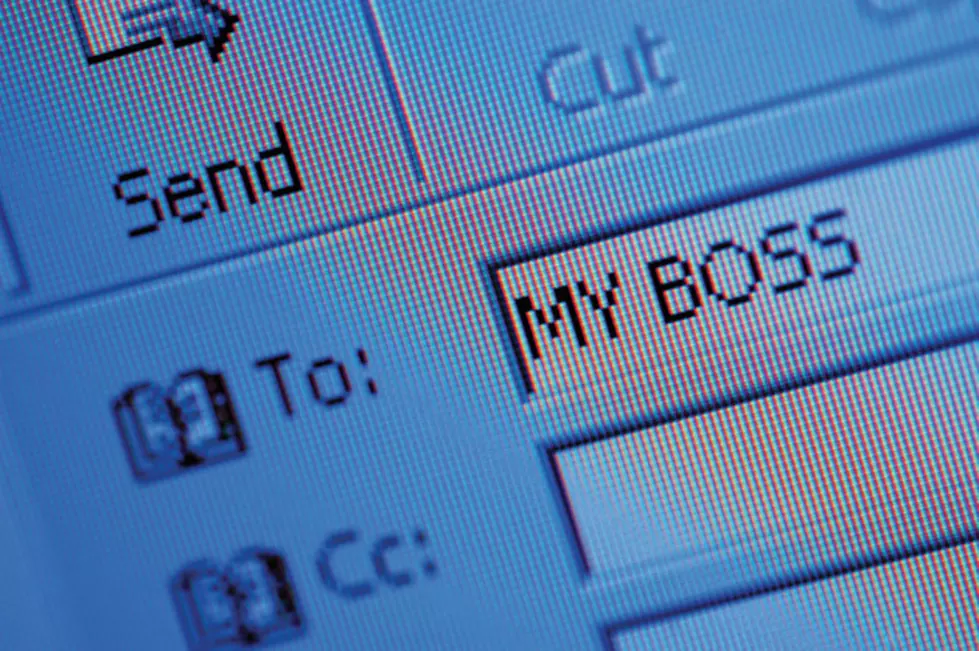
![As You Get Ready To Head To The Polls In Cheyenne, So Are Hackers [Video]](http://townsquare.media/site/99/files/2015/09/fraud-e1441373996414.jpg?w=980&q=75)